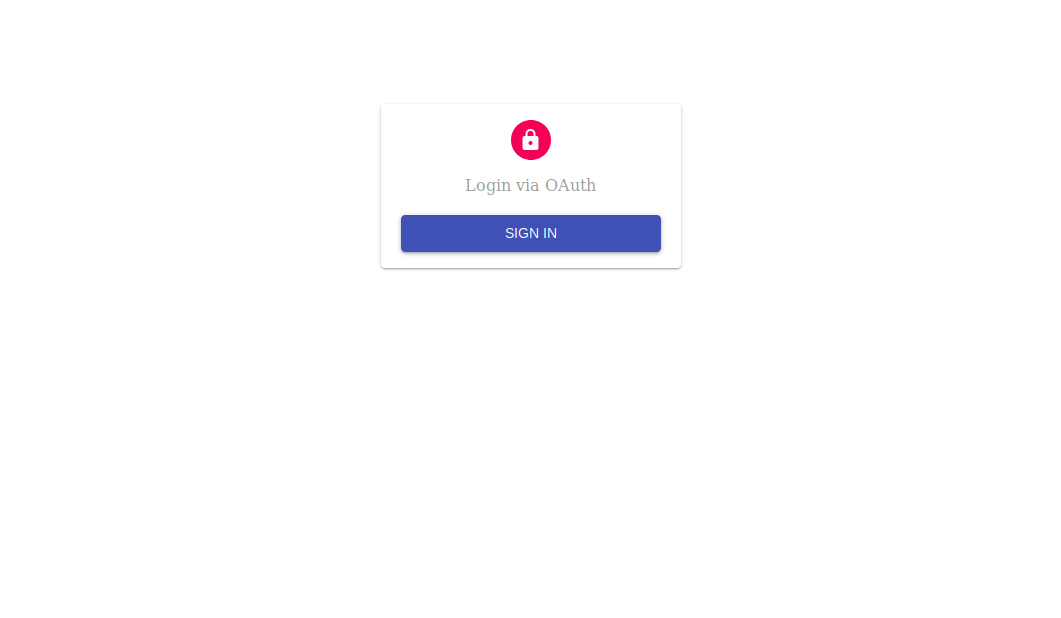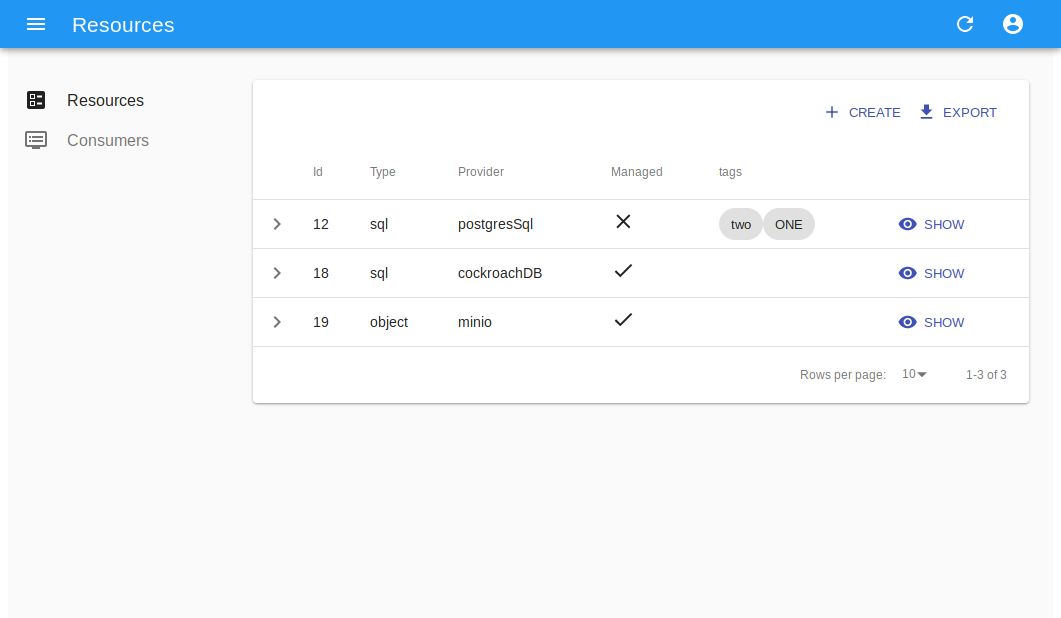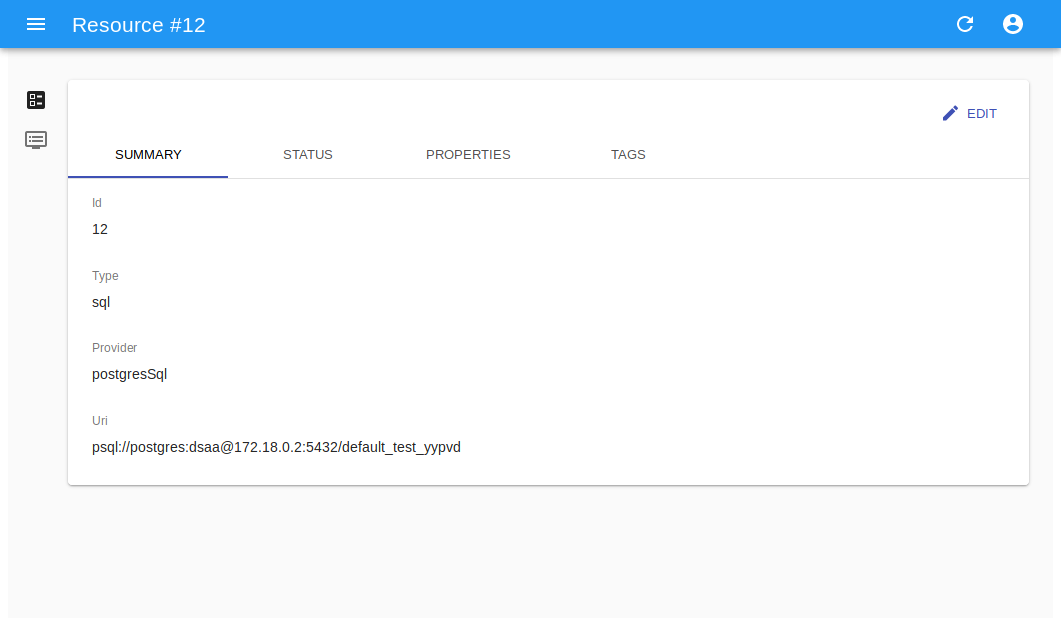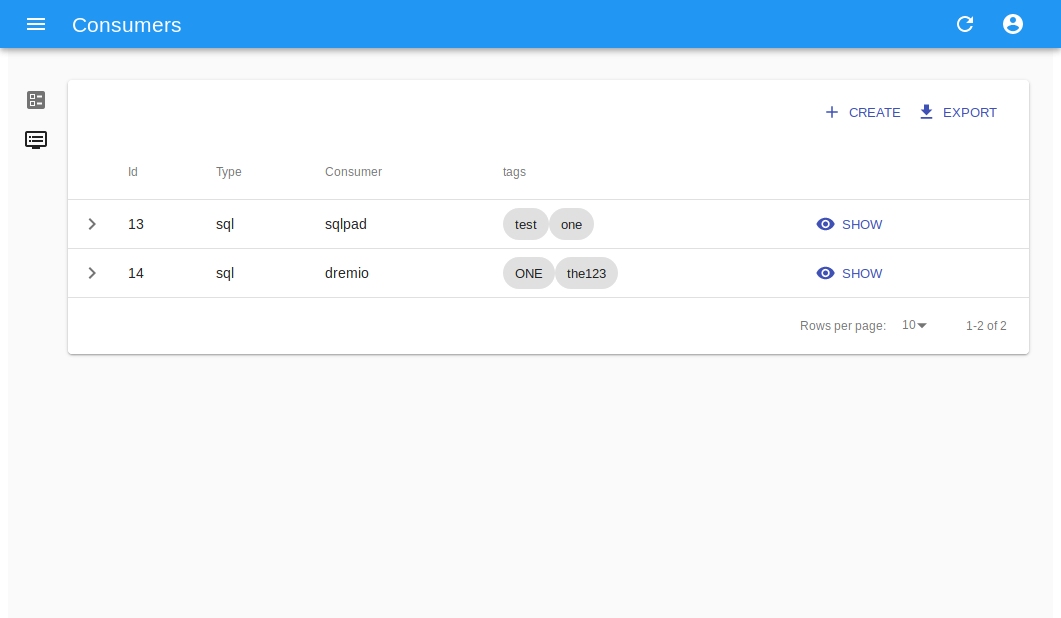Resource Manager¶
The ResourceManager is a core component of the data platform. It has the task to manage resoures such as databases or file stores for the various tenants, acting as a mediator for managing the lifecycle of resources.
In a complex, multi-tenant and multi-provider environment, it is fundamental to adequately segregate users and roles, mainly for security, privacy and accountability reasons. The ResourceManager is uniquely positioned in the platform architecture to fullfill all these requirements, by acting as:
- a coordinator which provides users with the appropriate resources for their scope
- a manager which intermediates access to resource providers, avoiding the necessity for a delegation of administrative access to end users for self-management. Admin accounts are managed by the platform, and used exclusively by the resource manager to create resources and limited access credentials for end users
- a logger/auditor for events related to resources, such as creation or removal
- a registry for resources and access credentials
Additionally, the ResourceManager can act as dispatcher for resources, with the unique ability of connecting external consumers to resources, such as data exploration, visualization or analytics softwares.
Note
The software is currently in beta, not suitable for deployment outside of test environments.
Design¶
The core of the ResourceManager is build around 3 components:
- the resource service, which alongs the local repository handles the storage and retrieval of resource entities
- the provider service, which is responsible for the communication with backend resource providers and handles the creation, update, check and delete of resources
- the consumer service, which providers resource consumers with details of resource-related events, along with all the data required for resource access such as user credentials, connection URIs and properties.
The various components are interconnected both in a synchronous way, via direct service call, and in an asynchronous way, via an internal event bus built on message delivery.
The idea is to provide an agile and extensible building block for the data platform, with a small deployment footprint, completely manageable via API calls to fullfil the integration, automation and observability requirements.
Architecture¶
The software is divided into 4 logical layers:
- the access layer which exposes the API (REST controllers, services), the user interface, the Swagger UI and documentation
- the service layer, which handles the business logic, the authorization and permissions system, the event bus and the system configuration
- the persistence layer which handles the safe storage of resource definitions and consumer registrations
- the adapter/connectors layer, which provides the required glue between external actors (providers and consumers) and the service layer
Additionally, specific components are vertically integrated to offer audit, log and other common functionalities.
The modular system allows the development of specific providers and consumers by implementing well-defined interfaces, and the configuration system permits the activation of only specific classes.
Scopes¶
One of the project goals is providing a way to properly share resource providers between different, isolated and dedicated scopes. Do note that this does not mean that resources are shared between projects, tenants or users, but that the providers, as in database clusters, storages etc, can be used at the same by different entities while keeping the single resources isolated.
Scopes are the internal definition for areas which logically contain resources and consumers. A group of users belonging to the same scope will see the same slice of the system: all the resources and consumers defined for the current scope, and nothing else.
The advantage of sharing backend systems, in a proper multi-tenant way, with clear boundaries relies on proper scoping of resources inside backends, and at the same time on single-scope user credentials, which ensure that users won’t have the ability to access resources owned by another scope.
This approach must also ensure that no name collision between isolated scopes happens: since users have no visibility of other scopes, they can not verify if a given idenfier (for example a database name) is already used on the backend server. At the same time, backend systems do not possess information about scopes and thus can not autonomously decide. This means that, without proper supervision, id collisions could happen. Depending of the kind of systems involved, this could mean a simple error or the unwanted sharing of a single resource between different scopes.
As an example, let’s review the following cases:
- an SQL provider such as PostgresSQL will throw an error on creation of a database if the name is already taken, leading to an error
- a NoSQL provider such as MongoDB, via automatic collection creation, will implicitely create a database on a write access, or reuse one if it already exists, leading to data sharing
The ResourceManager, thanks to the scope concept, properly isolates tenants by ensuring both collision-free scoped identifiers, guarantiing uniqueness on any given provider, and by providing dedicated scoped user credentials, which ensure limited access to backend systems.
Security¶
Due to its unique positioning in the platform architecture, the ResourceManager is able to ensure a proper separation of duties between end users managing their resources and accessing them via the various internal or external consumers, and the administrators which install, configure and manage resource providers such as RDBMS, cloud storage backends, compute units etc.
By leveraging administrators from the tedious task of creating resources for end users, the ResourceManager can at the same time ensure that the privileged credentials required to manage resource providers are never leaked to end-users, by contextually providing single-scope user credentials for each and every resource.
This design choice ensures that at any given time, the leakage or exposition of a single account won’t give access to other resources offered by the same provider. While potentially cumbersome for end-users, the security and privacy objectives are valued as primary targets for the data platform.
Since the ResourceManager is given the task of creating user credentials for direct resoure access, secure storage of sensitive data is a mandatory requirement. An encryption schema, based on AES symmetric cipher, ensures that data at rest in the local database is properly secured, and decrypted only for authorized access.
Properties for encryption configuration are :
#encrypt
encrypt.enabled=true
encrypt.key=*****************************
These can be defined via an application-local.properties file or via ENV variables.
Future development should introduce:
- additional per-scope keys for storage, or externally-provided keys (for example KMS or SSE-C approaches)
- temporary credentials generation for limited scope/time access to resources
In particular, an hypothetical system composed of an identity provider, a key provider and the ResourceManager as separated entities could ensure that all the user credentials, along with any user-provided data such as custom properties, annotations and eventually data exports are adequately protected via encryption, all within a Zero-Trust deployment where not even the manager has direct access to protected data.
Authentication and Authorization¶
The ResourceManager is a backend component of the data platform. As such, its target is to provide a single service without replicating the capabilities of other pre-existing components. User authentication is one of these shared functionalities, which can be delegated to a dedicated identity provider. The system supports external authentication via OAuth2, where a user accessing the API must provide a valid access token, an opaque string generated by the identity provider after a successful authentication. Via backend call to a validation endpoint, the ResourceManager can retrive the user identification for the bearer token, along with all the information required to properly authorize the request.
The ResourceManager does employ a scoped Role-Based Access control, where roles are bounded to the specific scope (ie tenant/group/project..). The permissions related to the entities and the relative actions are statically connected to a set of roles, where each of these defines a specific model in the system.
ROLE_ADMINidentifies the administrator for the scope, which can perform any operation on any entity, and has complete access to all the dataROLE_RESOURCE_ADMINidentifies a limited administrator with all the permissions related to resource management and access, and no permissions for the consumersROLE_CONSUMER_ADMINidentifies a limited administator, with all the permissions on consumers but no management rights for resourcesROLE_USERidentifies an authenticated user which has complete read-access to both resources and consumers, included protected data, but no admin rights.
As previously stated, roles are bounded to a scope, which is the system definition of a shared space between users.
This means that a single user can possess different roles, impersonating the relative actor, within different domains,
for example a mere USER in a given shared scope, and ADMIN in another personal space.
The configuration for authentication and authorization relies on an external OAuth2 provider, which should ensure user authentication and then provide the information about roles assignment for any given scope. If a user does not possess a role in a given scope, it is deemed as unauthorized by the backend.
Additionally, a scope filter can be configured via the scope.list property, which requires that any requested or claimed scope is included in the given list.
This can be leveraged to limit access to a given resource manager to only users belonging to a given group or tenant.
The properties for configuration are :
#oauth
rest.security.issuer-uri=
security.oauth2.client.client-id=resourcemanager
security.oauth2.client.client-secret=*************
security.oauth2.client.access-token-uri=${rest.security.issuer-uri}/protocol/openid-connect/token
security.oauth2.client.user-authorization-uri=${rest.security.issuer-uri}/protocol/openid-connect/auth
security.oauth2.resource.id=resourcemanager
security.oauth2.resource.token-info-uri=${rest.security.issuer-uri}/protocol/openid-connect/token/introspect
security.oauth2.resource.user-info-uri=${rest.security.issuer-uri}/protocol/openid-connect/userinfo
security.oauth2.resource.jwk.key-set-uri=${rest.security.issuer-uri}/protocol/openid-connect/certs
#scopes
scopes.enabled=true
scopes.default=default
scopes.list=
scopes.roles.mapping.admin=resourcemanager/<scope>:ROLE_ADMIN
scopes.roles.mapping.resourceAdmin=
scopes.roles.mapping.consumerAdmin=
scopes.roles.mapping.user=resourcemanager/<scope>:ROLE_USER
These can be defined via an application-local.properties file or via ENV variables.
Providers¶
Resource providers are backend services which offer a specific kind of resource, such as SQL databases, NoSQL data stores, Object or file storages. While management of such backend services is demanded to operators and platform managers, resources lifecycle is directly handled by end users via ResourceManager.
A provider adapter connects the management stack with a specific instance of a particular software, such as a single PostgresSQL database server. When an authorized user requests the creation of a new resource, the adapter will translate the operation into a series of backend calls, via native protocols, aimed at creating a single resource, uniquely assigned to a single-scope user credential, which will then be made available to end-users.
The same translation process happens for all the significative operations supported by the platform:
CREATErequires the creation of a resource to the provider, with an optionalnameand provider-specificpropertiesUPDATEcommunicates the modification of user-editable properties such as attributes, tags or extensionsCHECKinstructs the adapter to verify the existance and accessibility of the resource and the related user-account, and to eventually fix access problemsDELETErequires the removal of the resoure, the user account and all the related data, such as tables, temporary files, caches, backups etc
Future development could introduce additional operations such as:
EXPORTto extract data from a backend into a downloadable archiveIMPORTto import a source dataset into a newly instantiated resource, or deploy a modelBACKUPto require a server-side backup of a resource, along with all the data, for versioning or data recoveryCLONEto quickly reproduce a project or an environment via cloning resources and data repositories along with all the dataCLEANUPto restore a resource to a clean state, which could be empty or conform to an seed template
Currently, the software assumes that any given provider has a single instantiation, since the configuration is provided statically at startup and can not be changed during execution. This means that, in a case where multiple resource backends happen to offer the same provider, multiple resource managers would be deployed, in a one-to-one mapping where each would exclusively manage a single instance of the provider.
A future evolution could introduce support for multiple providers of the same class, if the current model results too limited.
The provider system supports unamanged resources, which are externally defined and only registered into the ResourceManager.
This mode enables the propagation of resource events and configurations to consumers, without at the same delegating the
administrative rights to the resource manager. The resources ADDED in this way will be effectively read-only for the system and the users.
The removal of an unmanaged resource will simply delete the registration, leaving the provider and the real resource intact.
Consumers¶
Resource consumers are softwares which connect to resource providers in order to leverage their capabilities and data. As an example, data exploration softwares like SQLPad, Dremio or data visualization and analysis such as Superset or Metabase.
Setting up these softwares requires the insertion of connection information, along with credentials, for each resource in each and every provider. This tedious task, entirely performed by end users in a self-managed system, can and should be automated in order to provide:
- auto-configuration
- consistency
- error prevention
- audit
- security along privilege separation
By demanding configuration to the ResourceManager, users will access such tools with limited credentials, without delegating the ability to administrate resource connections and spaces. Instead, the ResourceManager will handle the privileged access, and provide configuration detail for each supported resource, depending on both providers and consumers, according to:
- scope
- resource type
- resource provider
- tags
Future improvements could eventually provide additional security, by defining single-consumer credentials for each resource, with appropriate privileges connected with the specific capabilities of the software. For example, a data visualization component could leverage read-only access with limited visibility of sensitive data, while a CRUD application could receive full read-write-delete privileges over the same resource, with a dedicated user account.
Tags¶
Tags are user-defined strings which can be used to describe resources and consumers. The main objective of their usage is the grouping of entities under logical groups, which are meaningful for end users. Additionally, tags are used internally to filter resources and events during the dispatch of actions, effectively limiting the visibility to consumers.
For example, a consumer such as SQLPad tagged with developement could obtain visibility on development resources as staging and test databases,
and enable users to explore, validate and analyze data, while on the same scope a consumer tagged with production such as a reporting tool would never gain access
to development resources.
API¶
The software exposes a REST API, accessible via HTTP at http://resourcemanager:8080/api.
Every management and access operation, both for resource and consumer entities is available via API. Exposed endpoints are:
resourcesfor resource managementconsumersfor consumer managementbuildersfor inquiring the available consumer buildersprovidersfor inquiering the avialble resource providersauthfor performing UI login via Oauth2permissionfor introspection of user permission and roles, used by UI after auth
For detailed documentation and a playground, access the included SwaggerUI at http://resourcemanager:8080/swagger-ui.html.
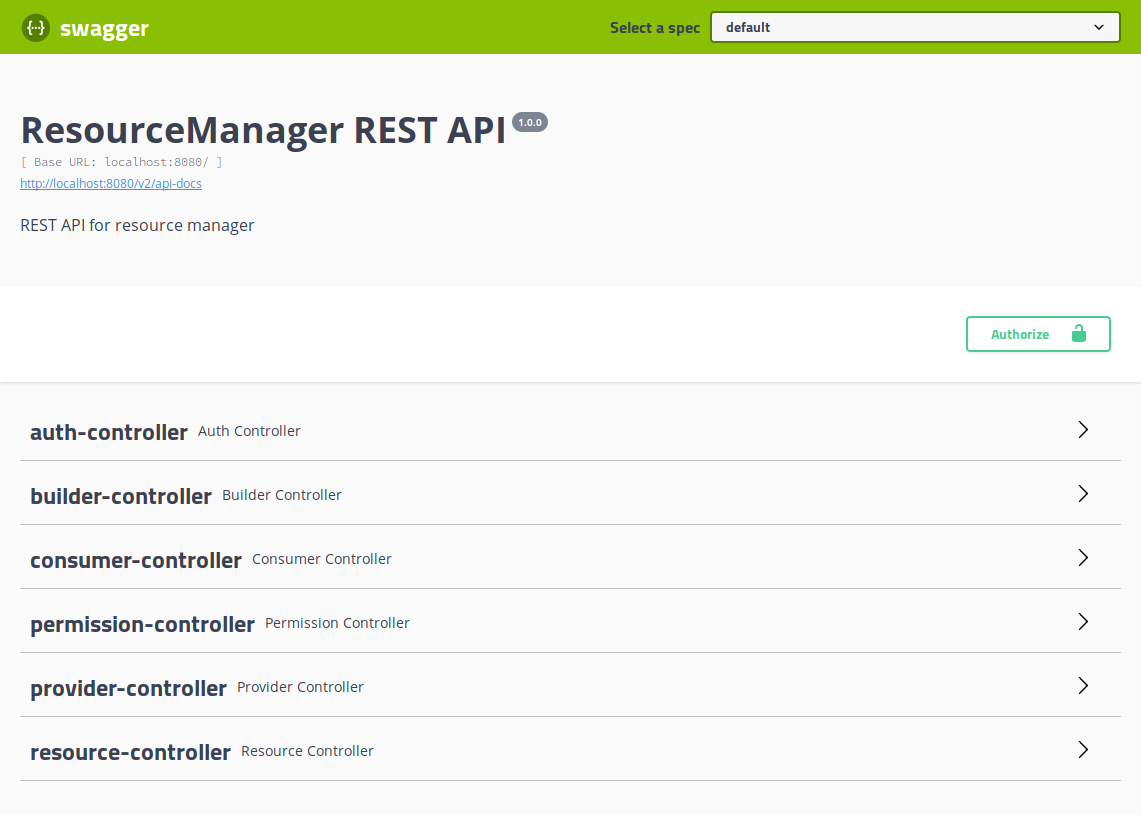
API access requires a valid Authorization header, which should carry a valid Bearer token obtained by clients from the Oauth2 provider.
The backend will validate the token and use it to recover user information such as username, scopes and roles.
The ResourceManager is natively multi-tenant thanks to scopes.
As such, each API call should include the specific scope either via:
- HTTP Header
X-Scope, exampleX-Scope: tenant123, or - PATH
/api/c/<scope>/, example/api/c/tenant123/resources/1
When requests do not carry a scope identifier, the system will refer them to the default scope, as configured in the relative property. This can be used to deploy a single-tenant instance, with only a single scope enabled and set as default, and avoid the hassle of including it into each and every call.
User Interface¶
Included with each ResourceManager release, a React-admin based user interface provides a simplified graphical way for the management of resources and consumers. The UI respects authentication and roles, same as the backend.
Resource creation¶
Create a new resource from available providers, either via creation for managed or registration for unmanaged, which will require the full URI.
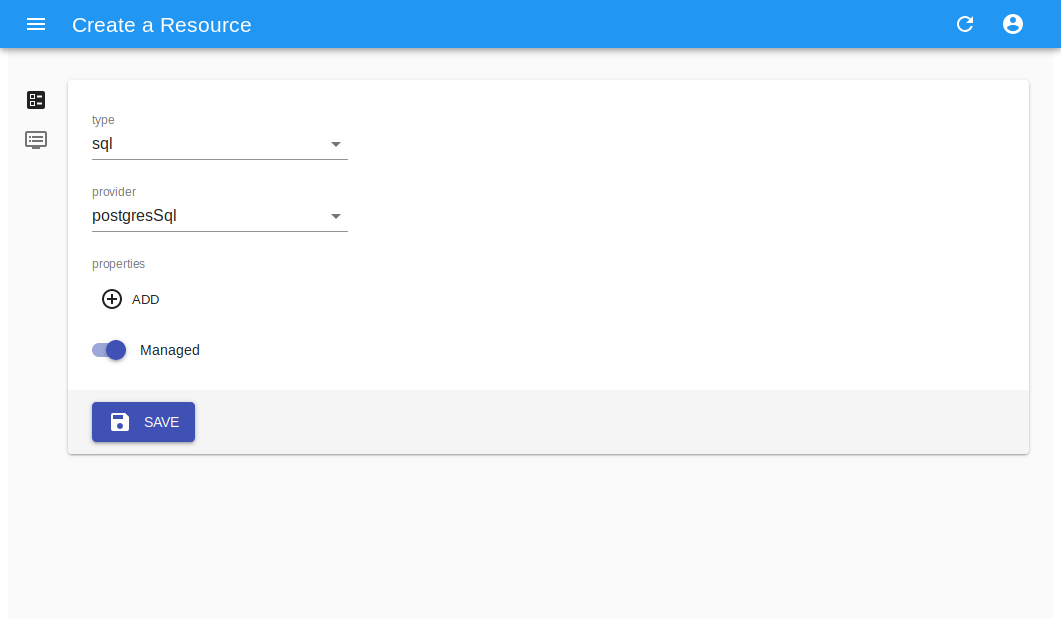
Consumer creation¶
Create a new consumer, based on available builder, by providing connectin details and consumer-specific properties as for example endpoint,*username* etc.
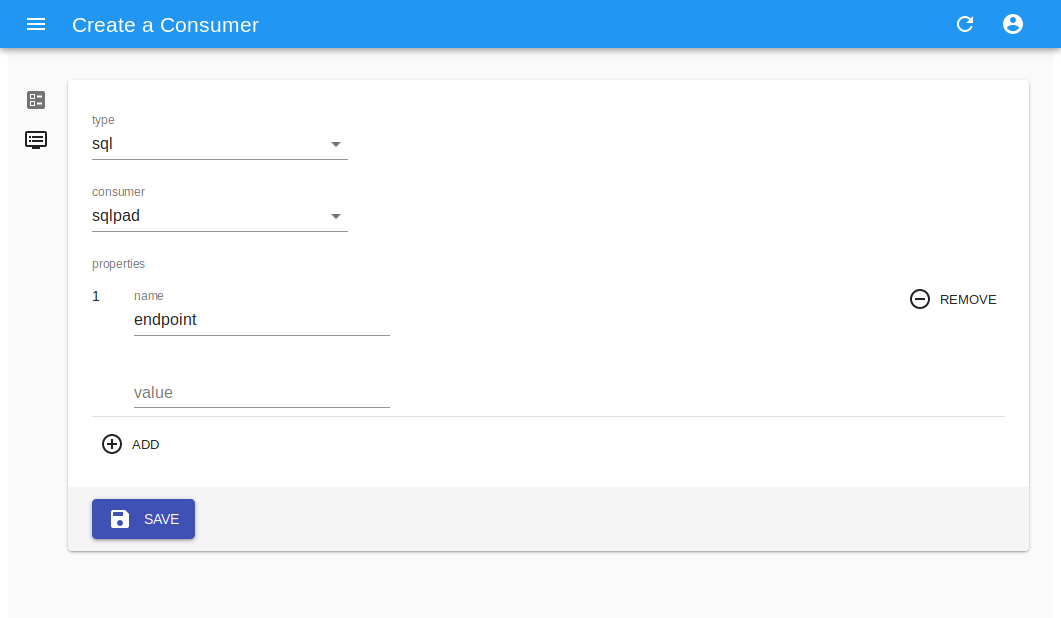
Note
The UI is currently a beta software, with limited scope (only default*) and provided AS-IS mainly for testing and development.
Building from source¶
The codebase can be cloned via git from the software repository on the local computer.
git clone
The software is a SpringBoot project, built with Maven. As such, given the avilability of JDK 1.8 and all the dependencies, the software can be built via:
mvn clean install
The software will lack the UI, which is separately managed.
The user interface is in a dedicated repository and is a React (JS) application. NPM can serve as both the package manager and the build handler.
In order to package the interface and all the assets (images, css, libs) into a deployable artifact, execute:
npm run package
This will produce a dist folder with all the resulting files.
To compile a release build of the whole stack, copy all these assets into the public resources folder of the maven project.
cp dist/* $PRJ_FOLDER/src/resources/public/
Then rebuild the maven project
mvn clean install
The resulting artifact will contain both the backend and the UI, which will be served at the same port by the internal Jetty http server.
Installation¶
Obtain the release artifact, then configure the application.properties either via config file, with a *-local.properties file in the classpath,
or via environmental variables.
At minimum, the software expects a valid configuration for:
- local JPA repositories
- OAuth2
- scopes default and role mapping
- at least one resource provider
Example configuration
# scopes
scopes.enabled=true
scopes.default=default
scopes.list=
scopes.roles.mapping.admin=resourcemanager/<scope>:ROLE_ADMIN
scopes.roles.mapping.resourceAdmin=
scopes.roles.mapping.consumerAdmin=
scopes.roles.mapping.user=resourcemanager/<scope>:ROLE_USER
# encrypt
encrypt.enabled=true
encrypt.key=aNdRgUkXp2s5v8y0
# oauth
rest.security.issuer-uri=http://localhost:8180/auth/realms/test
security.oauth2.client.client-id=resourcemanager
security.oauth2.client.client-secret=**************
security.oauth2.client.access-token-uri=${rest.security.issuer-uri}/protocol/openid-connect/token
security.oauth2.client.user-authorization-uri=${rest.security.issuer-uri}/protocol/openid-connect/auth
security.oauth2.resource.id=resourcemanager
security.oauth2.resource.token-info-uri=${rest.security.issuer-uri}/protocol/openid-connect/token/introspect
security.oauth2.resource.user-info-uri=${rest.security.issuer-uri}/protocol/openid-connect/userinfo
security.oauth2.resource.jwk.key-set-uri=${rest.security.issuer-uri}/protocol/openid-connect/certs
# providers
providers.mysql.enable=true
providers.mysql.host=172.17.0.2
providers.mysql.port=3306
providers.mysql.username=root
providers.mysql.password=secret-pw
# consumers
consumers.log.enable=true